The Internals of Unix Pipes and FIFOs
There is a series of blog posts examining the details of files and file descriptors, etc on Linux and Unix. This installment continues with the details of Unix FIFOs, how they work internally, and how they are used for communicating between processes.
First-In First-Out
A recent series of posts on this blog describes the data structures surrounding Unix file I/O, such as file buffers, open file descriptions, and file descriptors; how they work together and interact with the file system. In these entries we mostly focused on regular files, which have a representation in the file system and a data buffer that is stored on a disk.
From the previous blog entries, remember how we opened a file twice and got a number of unique and shared data structures.
int fd0 = open("/home/joe_user/my_file.txt", O_RDWR|O_CREAT, S_IRUSR|S_IWUSR|S_IRGRP);
int fd1 = open("/home/joe_user/my_file.txt", O_RDWR|O_CREAT, S_IRUSR|S_IWUSR|S_IRGRP);
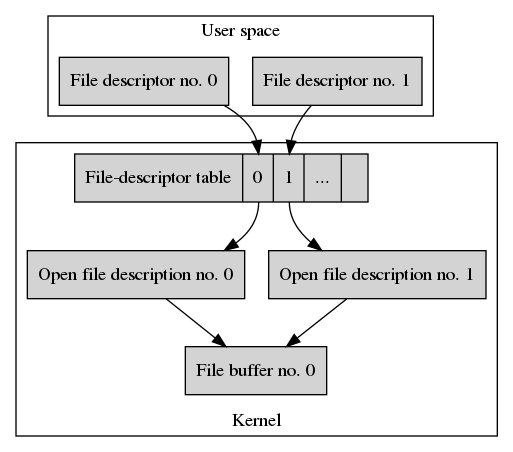
In this example we opened the file /home/joe_user/my_file.txt twice
and got two file descriptors, each refering to its own open file
description. Both open file descriptions refer to the same file buffer,
which holds the file’s content. Using a FIFO is similar to this example,
but the involved buffer data structure is very different.
A FIFO (first-in first-out) is a data buffer with a write end and a read end. Data is written on one end of the data buffer, and read from the other end.
FIFOs were invented in the early 1970s by Douglas McIlroy. They were first included in Unix Version 5, released in 1974. As we’ll see below, FIFOs allow for connecting the output of one program to the input of another program. This makes them one of the building blocks of what is considered to be Unix.
Using and Creating FIFOs
Let’s first create a FIFO and see what happens. FIFOs are also called
pipes, so the Unix function to create a pipe is called pipe()
as well.
int pipefd[0];
pipe(pipe[fd]);
A call to pipe() creates two file descriptors, which are returned
in the array that pipe() takes as its argument. In the example, the file
descriptor for reading is stored in pipefd[0] and the file descriptor
for writing is stored in pipefd[1].
After calling pipe(), the data structures look very similar to the
case where we opened a file twice. For the purpose of illustration,
process-local data structures are shown in light-blue color.
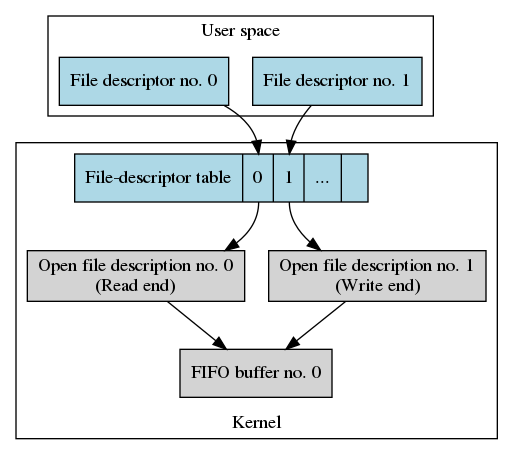
As mentioned we have created two new file descriptors. Each refers to an open file description. Each open file description of the FIFO stores whether it’s on the read end or the write end. Both open file descriptions refer to the same FIFO buffer, which the kernel just created.
Let’s write to our new pipe. The interface for writing and reading is the
same as for files. Each end of a FIFO is represented by a file descriptor.
A call to write() writes to the write end, a call to
read() read from the read end.
const char string[] = "Hello world!";
write(pipefd[1], string, sizeof(string));
The FIFO buffer now contains the string Hello world!. We can read it using the other file descriptor.
char buf[13];
read(pipefd[0], buf, sizeof(buf));
// buf now contains `Hello world!`
Reading transfers the content of the FIFO buffer into the read buffer and removes the read data from the FIFO buffer.
Although the FIFO buffer might look similar to a file buffer at first, it works in a different way.
First of all, there is no actual buffer on the disk drive. A FIFO buffer is only contained in memory. So when the system shuts down, its content is gone.
A FIFO is a channel with a single direction and the order of data is
preserved. So when we write Hello world! on the write end, we will later
read Hello world! on the read end; but never world! Hello or
Ehlol Rwold!.
When accessing a file buffer, we can select the location of where the read or write operation takes place. Because there is only a write end and a read end for a FIFO, it’s not possible to select the location. If we wrote Hello world! in the example, there’s no way to only read world! without reading Hello first.
Duplicating and Closing FIFOs
A file can be duplicated by simply copying it to a new location in the file
system. For FIFO buffers it’s not possible to duplicate them in any similar
way. All we can do is to duplicate the file descriptor using
dup().
read_fd = dup(pipefd[0]);
write_fd = dup(pipefd[0]);
These duplicated file descriptors work exactly the way that the original file descriptors worked.
As with all file descriptors, the read and write ends of a pipe are closed
using close(). The kernel releases the FIFO buffer after
all its file descriptors have been closed.
close(read_fd);
close(write_fd);
Inter-Process Communication using FIFOs
Now that we’ve looked at the interface, let’s see what FIFOs are actually used for. By far the most common usage of FIFOs is to communicate between processes.
In the previous example, we already created a FIFO with a call to pipe().
Let’s now duplicate the process using fork().
int pipefd[0];
pipe(pipefd);
fork();
As we have seen in previous blog entries, a call to fork() only copies the
process-local file descriptors, but the underlying buffers an open file
descriptions are shared by the old and the new process. So our data
structures now look like this.
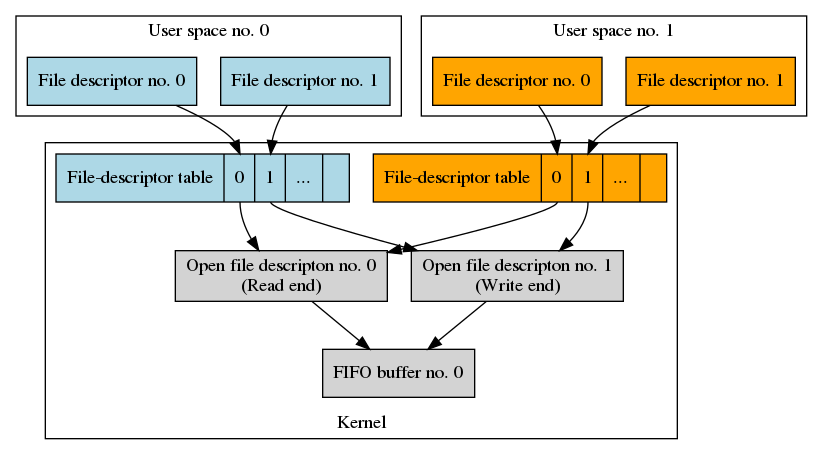
It might seem confusing at first, but what this diagram shows is a FIFO with read and write end, and two processes that each have a file descriptor refering to either end of the FIFO. The old process’ data structures are again shown in light-blue color, the new process’ data structures are shown in orange color.
We can now communicate between processes using read() and write() as in
the examples above. If we write to the FIFO in the old process
const char string[] = "Hello world!";
write(pipefd[1], string, sizeof(string));
the new process can read the data from the FIFO.
char buf[13];
read(pipefd[0], buf, sizeof(buf));
// buf now contains `Hello world!`
Currently both processes can access both ends of the FIFO buffer. In practice each process would close one end of the FIFO, such that there is one writer and one reader. For bi-directional communication, there would be a second FIFO and processes would act in opposite roles.
An Excursus on the Shell
Using FIFOs, a Unix terminal allows us connect the input and output of different programs.
cat /home/joe_user/my_file.txt | less
This command starts two programs cat and less. The call to cat reads
the content of the file /home/joe_user/my_file.txt and writes it to its
standard output. The call to less reads text from its standard input and
display it to the user.
There’s also a pipe symbol | between them. This instructs the Unix shell
to connect both programs using a FIFO. The shell creates a pipe, creates the
two processes and makes the FIFO’s write end the standard output of cat.
The FIFO’s read end becomes the standard input of less. After that, each
process executes either the cat or the less program. Anything written
by cat goes into the FIFO, and anything read by less comes out of the
FIFO.
Named Pipes
With the pipes that we’ve seen so far, there has to be some kind of relationship between communicating processes. One must be a copy of the other, or both must have the same parent process. Otherwise it would not be possible for them to refer the same FIFO buffer. So if we have two unrelated processes, they cannot communicate this way.
The solution to this problem are named pipes. A named pipe is a special kind of file that has a name in the file system, but refers to a FIFO buffer.
We can create a named pipe with a call to mkfifo().
mkfifo("/home/joe_user/my_fifo", 0);
Here we create a named pipe with the name /home/joe_user/my_fifo and the
default file-mode flags. It’s path is now present in the file system.
And just like with a regular file, a process opens a named pipe with a call
to open().
int fd0 = open("/home/joe_user/my_fifo", O_RDONLY);
int fd1 = open("/home/joe_user/my_fifo", O_WRONLY);
After opening the named pipe at least once for reading and at least once for
writing, it is usable. Because these calls to open() can happen in any
process with permission to access the file path, arbitrary programs can
communicate using a named pipe.
The big difference to regular files is that the name pipe refers to a FIFO buffer. There is still no file buffer on the disk and as soon as the system shuts down, any un-read content of the named pipe is lost.
Summary
In this blog post, we discussed usage and data structures of FIFOs on Unix systems.
- FIFOs, also known as pipes, are data buffers with a write end and a read end.
- Data written to a FIFOs write end is read from the read end in the same order.
- A pipe is created using the
pipe()function. - Reading and writing on a FIFO is performed with
read()andwrite()in the same way as with regular files. - It is not possible to skip or ignore data while reading.
- Pipes are used for communication between related programs.
- A named pipe is a FIFO with a representation in the file system.
- Names pipes can be opened by arbitrary processes and allow unrelated programs to communicate with each other.
If you like this blog post about the basics of Unix file I/O, please subscribe to the RSS feed, follow on Twitter or share on social networks.
Post by: Thomas Zimmermann